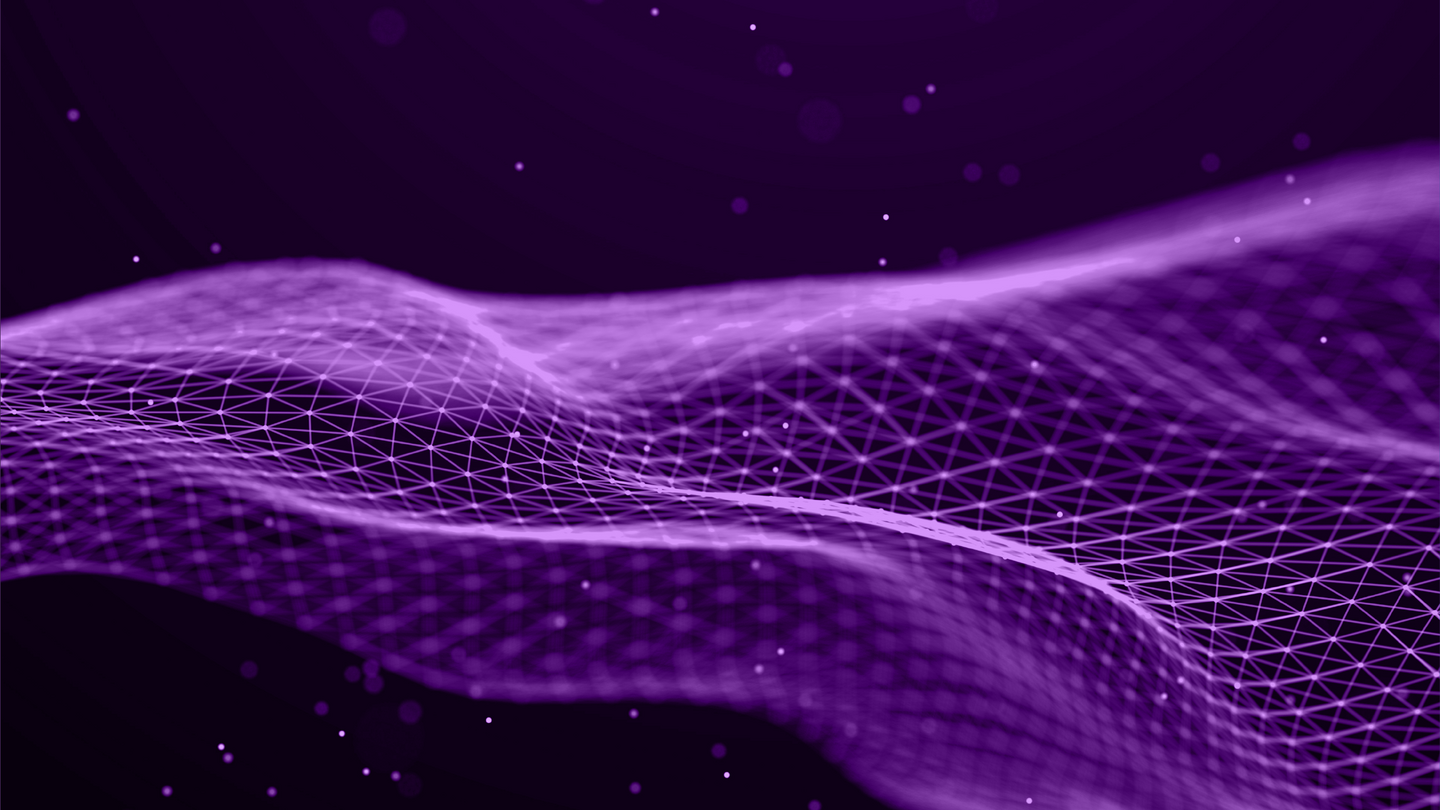Search
Search
 Search
Search

Detect, analyze, and resolve production problems, using continuous monitoring to maximize asset profitability.
talk to an expertAchieved largely by intelligent monitoring and surveillance, and by optimizing your operations. Now you can maintain ideal field operations using the innovative diagnostic capabilities offered by Digital Field Solver, a DecisionSpace® 365 cloud application.
Centralize and share data and proactively solve production problems with integrated technology.
Optimize performance and reduce non-productive time to meet production targets with automated and intelligent workflows.
Stay in sync with shared access to the most up-to-date production information for more effective decision-making.
The cloud’s uniquely open digital solution delivers integrated physics-based and data-driven models to help you detect, analyze, and resolve production problems with more precision and speed. Smart, continuous monitoring further aids in taking the necessary proactive steps to avoid costly non-productive time and, thus, optimize ROI. This is a must-have tool to stay ahead of the game in today’s competitive market.